
此篇介紹巢狀 grid 的佈置設定
Demo | Github
Nesting Grid with Album Layouts
使用的都是前幾篇提過的運用,需要注意的是圖片的寬度沒有設定的話,就會按照原本圖片大小顯示,會超出 grid 配置的欄位

所以只需要設定圖片寬度 100% 就會縮放大小至 grid 的大小
1
2
3
4
5
6
7
8
9
10
11
12
13
14
15
16
17
18
19
| .albums {
display: grid;
grid-template-columns: repeat(auto-fit, minmax(400px , 1fr));
grid-gap: 20px;
}
.album {
background: rgba(255, 255, 255, 0.2);
box-shadow: 0 0 5px rgba(0, 0, 0, 0.1);
padding: 20px;
display: grid;
grid-template-columns: 150px 1fr;
grid-gap: 10px;
align-items: center;
}
.album__artwork{
width: 100%;
}
|
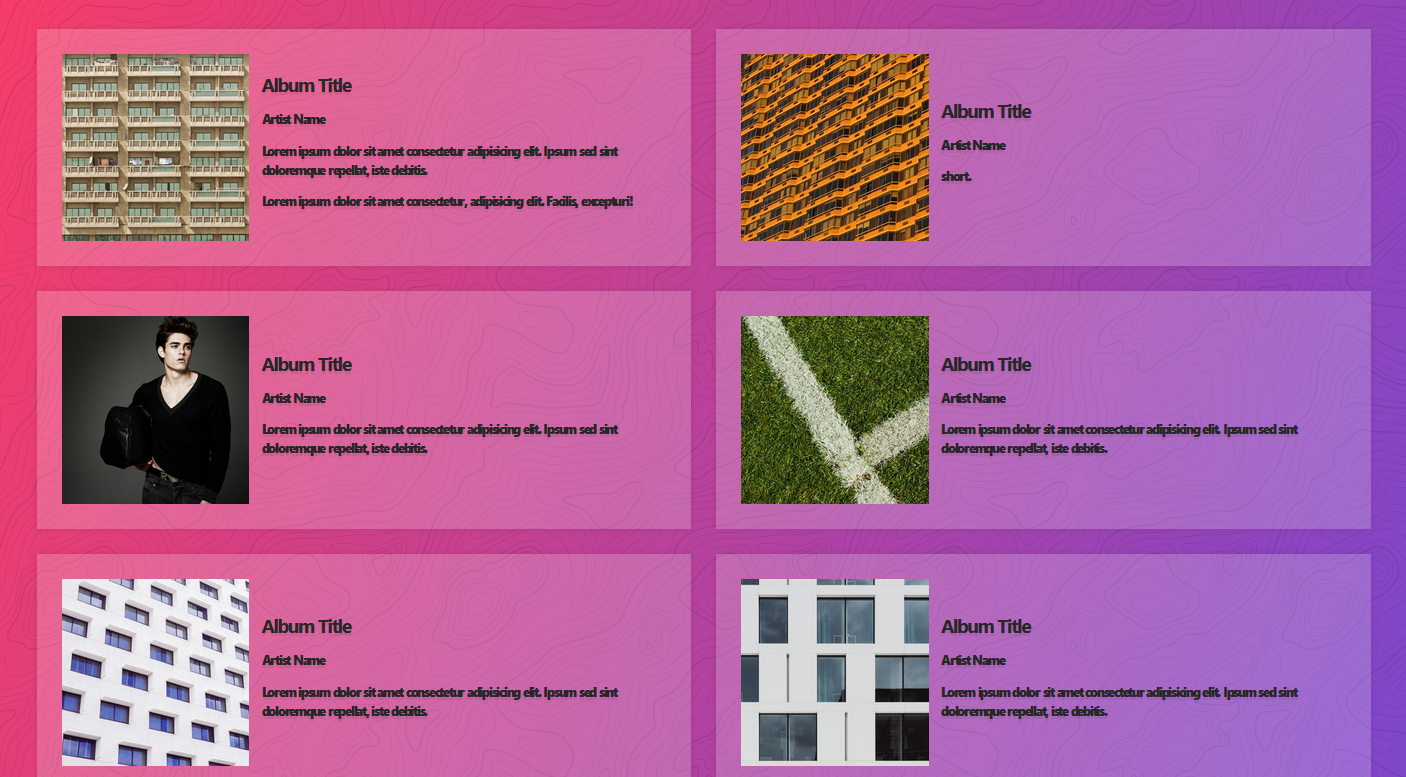
線上展示
參考資料