有朋友忽然在問 HTTPS 怎麼直接進行連接,想說乾脆直接整理一下好了;連接不外是透過 WebRequest 這個類別去操作,一個是直接使用 HttpWebRequest,另一個是使用 WebClient 這個 Component ,以下附上針對這兩者的簡單範例。
兩個方式中,比較需要注意的是強制讓憑證通過,一般瀏覽器憑證不通過還是會顯示出來,但是在程式這邊,不通過的話,後續就不會有結果;
1
2
3
4
5
6
7
8
9
10
11
12
13
14
15
16
17
18
19
20
21
22
| void Main()
{
var url = "https://www.moi.gov.tw/";
string results;
HttpWebRequest request = (HttpWebRequest)WebRequest.Create(url);
request.AutomaticDecompression = DecompressionMethods.GZip;
request.ClientCertificates.Add(new System.Security.Cryptography.X509Certificates.X509Certificate());
HttpWebResponse resp = (HttpWebResponse)request.GetResponse();
using (StreamReader sr = new StreamReader(resp.GetResponseStream()))
{
results = sr.ReadToEnd();
sr.Close();
}
results.Dump();
}
|

1
2
3
4
5
6
7
8
9
10
11
12
13
| void Main()
{
string html = string.Empty;
string url = @"https://www.moi.gov.tw/";
WebClient wc = new WebClient();
wc.Encoding = Encoding.UTF8;
html = wc.DownloadString(url);
html.Dump();
}
|
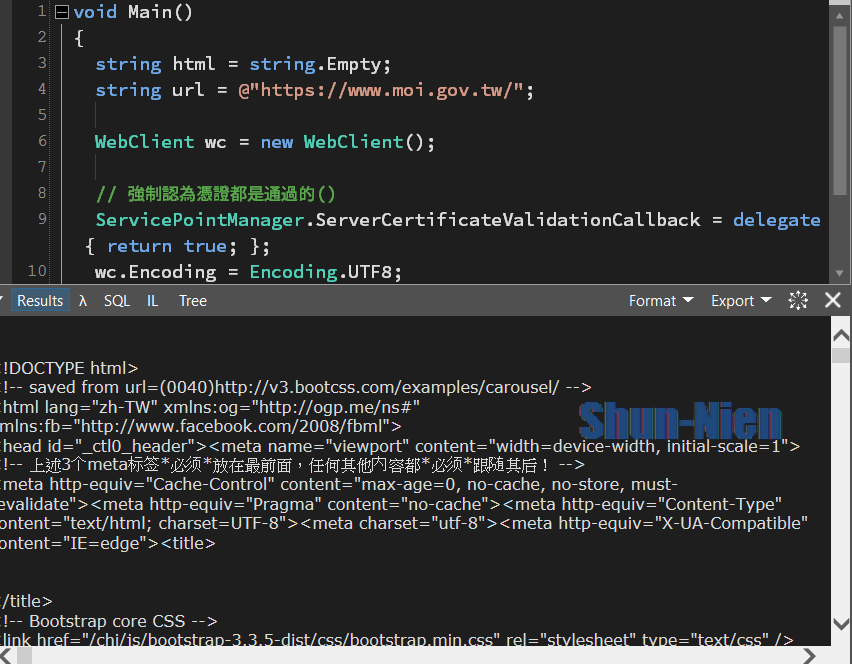
參考資料